|
相信大家对ping命令很熟悉,基于ICMP协议,常用于测试网络通断,但是要想测试端口是否能连通,就需要今天的tcping工具了。如果对方禁ping,那就非常有用了。 工具地址 https://www.elifulkerson.com/projects/tcping.php 安装 Windows: 32位 https://download.elifulkerson.com//files/tcping/0.39/tcping.exe 64位 https://download.elifulkerson.com/files/tcping/0.39/x64/tcping64.exe 最好下载64位,并重命名为tcping.exe,复制到C:\Windows下,这样打开cmd就可以使用了
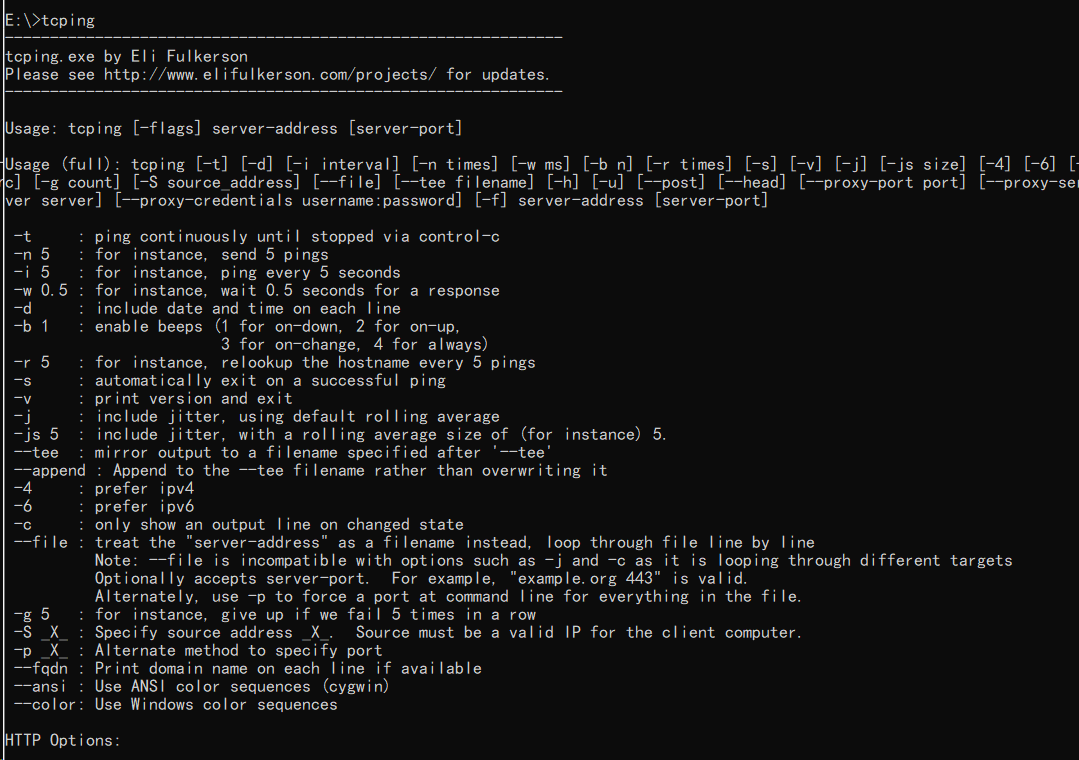 Centos: yum install python3-pip
pip3 install tcping
tcping --helpUsage: tcping [OPTIONS] HOST
Options:
-p, --port INTEGER Tcp port
-c, --count INTEGER Try connections counts
-t, --timeout FLOAT Timeout seconds
--report / --no-report Show report to replace statistics
--help Show this message and exit. Ubuntu: sudo apt install tcptraceroute
sudo wget http://www.vdberg.org/~richard/tcpping -O /usr/bin/tcping
sudo chmod +x /usr/bin/tcping
tcping
tcpping v1.7 Richard van den Berg <richard@vdberg.org>Usage: tcping [-d] [-c] [-C] [-w sec] [-q num] [-x count] ipaddress [port]
-d print timestamp before every result
-c print a columned result line
-C print in the same format as fping's -C option
-w wait time in seconds (defaults to 3)
-r repeat every n seconds (defaults to 1)
-x repeat n times (defaults to unlimited)最常用的用法 tcping IP或域名 端口(不加默认是80) C:\tcping www.baidu.comProbing 110.242.68.4:80/tcp - Port is open - time=29.061msProbing 110.242.68.4:80/tcp - Port is open - time=22.090msProbing 110.242.68.4:80/tcp - Port is open - time=29.488msProbing 110.242.68.4:80/tcp - Port is open - time=23.341msPing statistics for 110.242.68.4:80
4 probes sent.
4 successful, 0 failed. (0.00% fail)Approximate trip times in milli-seconds:
Minimum = 22.090ms, Maximum = 29.488ms, Average = 25.995ms常用的命令: -4/-6 (优先使用IPv4/IPv6地址) -d (带时间戳) -t (-t是持续运行,使用ctrl + c退出) -h (http模式) -u (与-h命令连用,输出目标的url) -n (次数,默认4次) -i (发送间隔时间,默认1s,可以为小数) -w ( 超时时间,默认2s,正常1s就够用了) 还可以根据自己需求编辑个bat,用着很方便 @echo off
tcping.exe -n 2 -w 1 %1 %2 | findstr Pro 效果 C:\t www.baidu.com 443Probing 110.242.68.3:443/tcp - Port is open - time=22.560msProbing 110.242.68.3:443/tcp - Port is open - time=21.744ms
|

